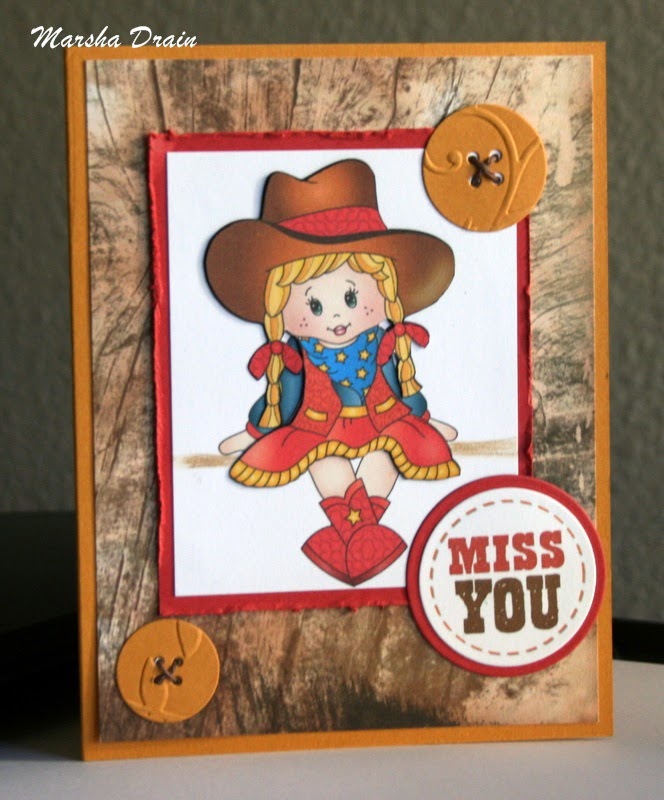Recently I downloaded and started using a new publishing program, Serif. I had always used Microsoft Publisher but it is very old and was not able to use some of the new digital images I have recently added to my files. My main use of the program was for aligning and printing digital images but I never took the time to really learn all the fun things one can do with a program like this. Well, that is starting to change. Do you know you can change the outline colors of your digital images? Or print borders around them? Or.......? Looky, looky at what I learned to do. (I'm sure most of you already know how to do this, but I am so pleased with myself for tackling this ! LOL)
Using all digital images by Paper Makeup Stamps, I changed the sentiment to pink, putting a border around it, made the grass green instead of black, changed the outline of the ferns to light green, flower- purple, butterfly- pink. Then I got busy coloring with Prisma pencils.
It was so fun! Anxious to learn some of the other features. Now I will be spending more hours at my computer. (My husband doesn't think that is possible !)
Here are the sets I used: Color It Summer
and from Faith, Hope, Love set
Speaking of
Paper MakeUp Stamps, there is a new challenge beginning today and ending on Sunday, March 16. The challenge is to use buttons on your card.
Have a great Monday and now if you will excuse me, I need to go learn something else with my new program.
Challenges:
Cuttin and Stampin - butterflies
Word Art Wednesday - anything
Penny's Papercrafting - no square card
Sister Act - anything
Frosted Designs - quotation marks
Stamp and Create - ready for Spring
Your Next Stamp - Photo inspiration
Crafts Galore - use digi or stamp